Website CRM Integration Real Estate: 5 Powerful Reasons to Do It Now
Website CRM integration real estate is no longer a nice-to-have—it’s essential. Every time a lead fills out a form on your website and you don’t respond instantly, they slip through your fingers. Manual data entry is outdated and error-prone, and relying on scattered systems slows you down.
In this post, you’ll discover why connecting your website to your CRM is a game-changer for real estate professionals. You’ll learn how it works, what benefits to expect, and how smart agents are using it to close deals faster and scale their business.
What Is Website CRM Integration in Real Estate?
Website CRM integration real estate simply means that your website and your CRM system are connected. When a visitor fills out a contact form, downloads a guide, or requests a showing, that information is sent directly to your CRM—automatically.
This eliminates manual data entry and enables instant lead engagement via:
Email
SMS
Automated follow-up sequences
Whether you use Lead2Done or another CRM, integration is the first step to turning your website into a lead-converting machine.
Benefits of Website CRM Integration Real Estate Agents Love
1. Instant Lead Capture and Response
The moment a lead interacts with your site, the CRM can:
Log the contact details
Assign a pipeline stage
Trigger a follow-up email or SMS
This cuts response time from hours to seconds.
2. No More Manual Entry Errors
Website CRM integration real estate ensures that all lead data is stored correctly and consistently. This prevents lost or mismanaged leads—no more flipping between spreadsheets.
3. Personalized Automated Follow-Ups
CRMs like Lead2Done allow you to create automated workflows that adjust based on the lead’s behavior—what page they visited, what property they viewed, and what form they submitted.
4. Clearer Lead Insights
Once integrated, your CRM can track every touchpoint, providing rich insight into what your leads want, how engaged they are, and what action to take next.
5. More Closings, Less Hassle
Website CRM integration real estate is proven to increase conversion rates. The faster and more targeted your follow-up, the more likely you are to book a showing, land a listing, or close a deal.
Use Case: How a Realtor Turned Web Visitors into $50K in Sales
Tina, a realtor in Austin, integrated her website with Lead2Done’s CRM. Before integration, she manually copied leads from her Wix forms into her spreadsheet, often a day or two late.
After integrating:
Leads instantly entered her CRM
Auto-follow-up emails triggered in under 2 minutes
She booked 11 showings in 3 weeks
Result: 3 closed deals, $50,000 in commission—and all from her website leads.
How to Set Up Website CRM Integration Real Estate Agents Can Use Easily
Step 1: Choose a CRM With Built-in Integrations
Look for CRMs like Lead2Done that offer simple WordPress, Elementor, or Zapier-based integrations.
Step 2: Connect Forms and Landing Pages
Sync contact, home valuation, and showing request forms with your CRM using plugins or direct API.
Step 3: Automate Your Follow-Up
Set up automated messages, lead scoring, and reminders so leads never go cold.
For more on automation, read Real Estate Automation Workflows That Convert.
Common Mistakes to Avoid
❌ Not testing the integration before going live
❌ Failing to assign leads to specific pipelines
❌ Forgetting to set up automated responses
Avoid these and your website CRM integration real estate setup will work like a charm.
Resources: Learn More About Website CRM Integration Real Estate
🔗 External Source:
HubSpot: What Is CRM Integration and Why It Matters
A trusted overview of CRM integration benefits and how they streamline sales.
🔗 Internal Lead2Done Blog Posts:
Conclusion: Turn Your Website Into a Conversion Engine
Website CRM integration real estate is no longer optional—it’s a competitive edge. With instant lead capture, automated responses, and rich client data, you’ll streamline your workflow and close more deals with less stress.
👉 Try Lead2Done for free and connect your website to your CRM in just minutes.



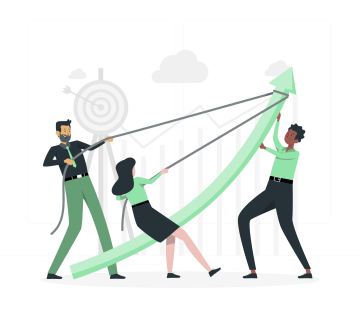


No comment