Voice Notes CRM Real Estate: 5 Powerful Ways to Boost Productivity
Voice notes CRM real estate tools are revolutionizing how real estate agents manage leads, record updates, and stay productive — especially on the go. If you’re still typing every client detail or manually logging every call, you’re falling behind.
Today’s top-performing agents are turning to voice note features in their CRM to work faster, stay more organized, and deliver a smoother client experience. In this article, we’ll break down how this small shift can create a big impact on your real estate workflow.
Why Voice Notes in CRM Matter for Real Estate
Let’s face it — real estate is a fast-moving business. Between client meetings, property tours, and calls, you don’t have time to type everything out. With a voice notes CRM real estate platform, you can simply talk into your phone, record your notes, and move on to the next task.
According to Stanford research, speaking is up to 3–4 times faster than typing. That speed translates into more time for selling, fewer missed follow-ups, and stronger client relationships.
5 Ways Voice Notes Boost CRM Productivity in Real Estate
1. Instant Client Notes After Every Call or Showing
Rather than typing a long update, you can simply say what happened and save the voice note directly to your CRM.
📌 Example:
After showing a high-rise condo, agent Maya records:
“Client loved the skyline view but concerned about HOA fees. Wants to compare with unit 4C next Tuesday.”
Now that insight is saved in the lead’s profile for future reference — no more guessing or forgetting.
2. Real-Time Follow-Ups on the Move
With a voice notes CRM real estate system, you don’t need to wait until you’re back at your desk. Just record quick updates as you walk out of a showing or finish a call.
Lead2Done, for example, links your voice note to the right contact, letting you stay mobile while keeping your records accurate.
3. Streamlined Team Communication
Voice notes make internal communication faster and clearer. Need your assistant to prep documents or your partner to follow up with a lead?
“Client is ready to make an offer on 17B. Send the draft contract and confirm financing details by 3 PM.”
It’s quicker than typing, and there’s less chance of missing key info.
4. A Timeline of Voice Notes for Every Lead
Your CRM becomes a voice-driven archive. Before calling a lead, just tap and replay the last note for an instant memory refresh.
This works wonders for long sales cycles or when you’re managing dozens of active leads.
5. Reduced Screen Time and Improved Focus
Typing is slow and can be exhausting — especially on mobile. Voice notes reduce that friction. They’re faster, more natural, and let you focus more on selling and less on admin.
A solid voice notes CRM real estate tool gives you a competitive edge, especially if you’re managing multiple deals and don’t want to miss any details.
Use Case: A Day in the Life of a Busy Buyer’s Agent
Imagine this: You’re showing homes to three different clients in a single afternoon. Instead of scribbling messy notes or trying to remember everything later, you record a 20-second voice note after each tour.
“James likes the layout but not the backyard. Wants to know if the HOA allows fences.”
By the end of the day, your CRM has all notes properly logged — organized and ready for quick follow-up.
What to Look for in a Voice Notes CRM Real Estate Platform
Not every CRM supports voice notes, so make sure you choose one with these features:
✅ Mobile recording and playback
✅ Notes auto-linked to leads or tasks
✅ Secure cloud-based voice storage
✅ Option for transcription (or coming soon)
✅ Team access and permissions
Lead2Done was designed for real estate professionals and includes built-in voice notes, smart alerts, and powerful lead tracking features.
Related Articles
Frequently Asked Questions (FAQs)
❓ Can I use voice notes in any CRM?
Not all CRMs support voice note functionality. You’ll need to choose one that’s built for mobile use and allows recording, storing, and linking voice notes to contacts. Lead2Done offers this natively.
❓ Are voice notes secure in a CRM?
Yes, as long as the CRM uses encrypted storage and secure cloud infrastructure. Always check if your provider complies with industry data security standards.
❓ Will my voice notes be transcribed?
Some CRMs offer automatic transcription, while others allow playback only. Lead2Done is planning to roll out transcription features in upcoming updates.
❓ Can I use voice notes for team collaboration?
Absolutely. You can record instructions, updates, or feedback and attach them to tasks or leads. This helps your team stay aligned without constant meetings or written messages.
❓ Do voice notes work offline?
It depends on your CRM. Some apps allow offline recording and sync the data once you’re connected again. This is ideal for agents working in remote areas or during travel.
Final Thoughts: Say More, Type Less, Close Faster
Voice notes CRM real estate features are not just convenient — they’re a competitive edge. With just a tap, you can document everything, stay on top of leads, and communicate more clearly with your team.
Ready to work smarter?
🎯 Try Lead2Done free for 7 days and experience how voice notes can simplify your real estate workflow.

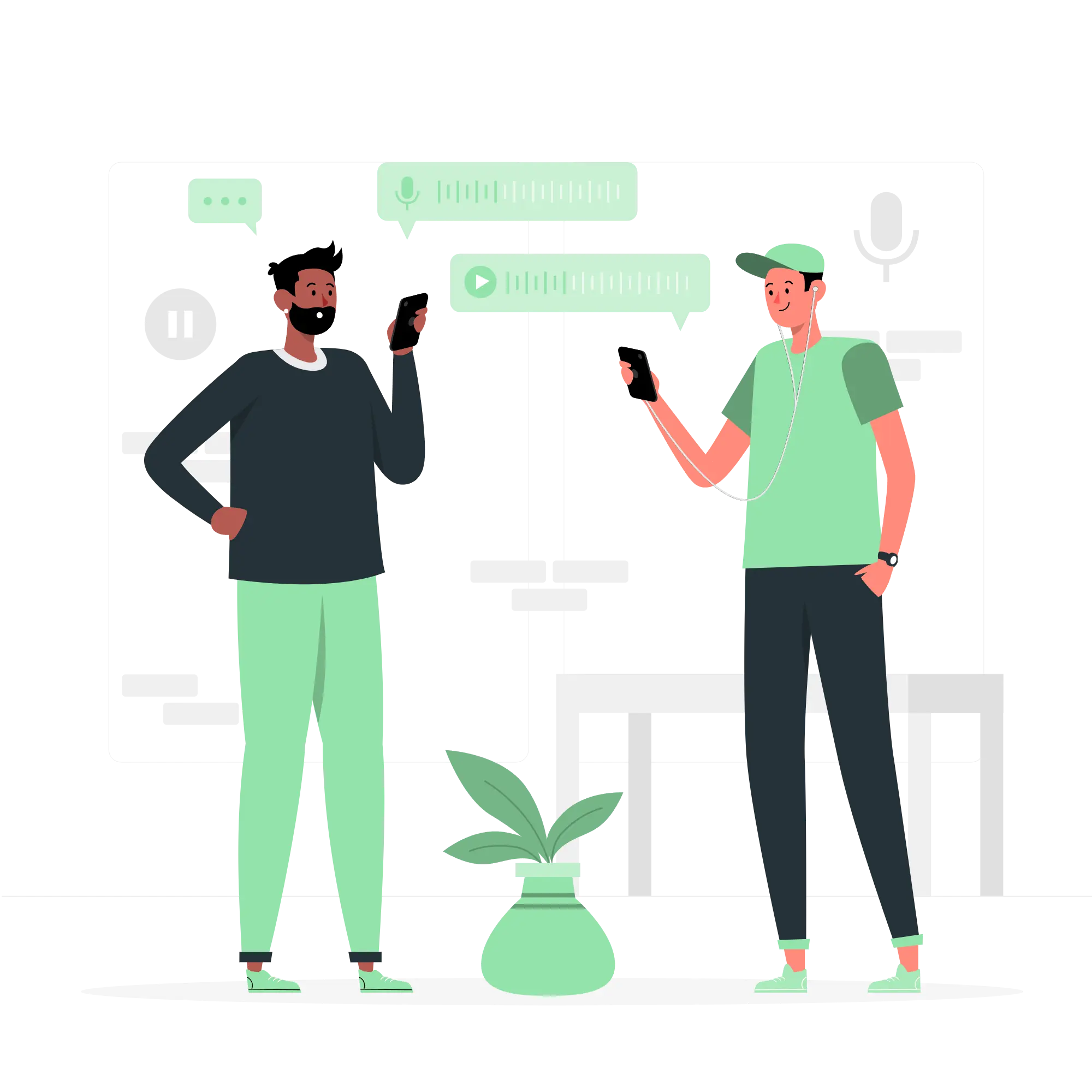

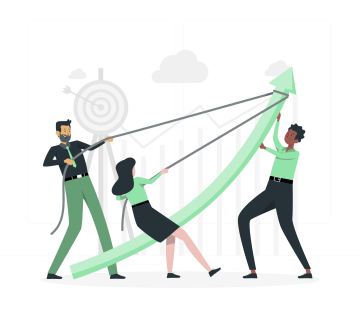


No comment