Real Estate Team Collaboration CRM: 6 Powerful Ways to Work Smarter Together
Real estate team collaboration CRM tools are no longer just a luxury—they’re essential for teams that want to scale, stay organized, and convert leads efficiently. As client expectations grow and market competition tightens, disorganized communication and siloed workflows can cost you valuable deals.
In this blog post, we’ll walk you through how a CRM helps real estate teams streamline collaboration, avoid data duplication, and keep every member on the same page—whether you’re in the office or out showing homes.
Why Team Collaboration in Real Estate Matters
Real estate is a team sport. Whether it’s agents, assistants, transaction coordinators, or marketing staff, everyone needs access to accurate and up-to-date information. Without centralized systems, it’s easy to lose track of conversations, mismanage tasks, or miss important client milestones.
That’s where a real estate team collaboration CRM steps in—helping unify your efforts under one streamlined platform.
1. Shared Access to Client Records and Listings
One of the biggest pain points for real estate teams is fragmented client data. A good CRM eliminates this by offering:
Centralized contact records with notes, call logs, and email threads
Listing info, documents, and deal statuses all in one place
Visibility into who last contacted the client and what was discussed
🟢 Pro Tip: CRMs like Lead2Done allow team-wide access to property data and buyer/seller pipelines, preventing redundant outreach.
2. Task Assignment and Workflow Management
With a real estate team collaboration CRM, you can assign tasks and set deadlines for specific team members. This includes:
Follow-up calls
Listing updates
Contract deadlines
Showing appointments
Using shared calendars and automated task reminders ensures nothing slips through the cracks.
3. Role-Based Permissions for Secure Collaboration
Not everyone needs full access to everything. CRMs offer role-based access control so you can:
Limit assistants to certain lead categories
Allow transaction coordinators to view only active deals
Provide marketing teams access to only listings and campaigns
This keeps your CRM organized and secure while still promoting team-wide collaboration.
4. Real-Time Notifications and Updates
CRMs send instant alerts when a lead comes in, a task is completed, or a deal status changes. This real-time collaboration improves speed and responsiveness, especially in fast-moving markets.
Benefits include:
Quicker lead follow-up
Fewer missed opportunities
Better alignment between team members
🟢 Explore more: CRM Automation for Real Estate Teams
5. Shared Dashboards for Visibility and Accountability
Dashboards give your team a bird’s-eye view of performance metrics, such as:
Number of active deals
Lead response times
Agent activity levels
Conversion rates
With a real estate team collaboration CRM, everyone knows their KPIs and can work together toward team goals.
6. Integrated Communication Channels
Modern CRMs let your team:
Email clients directly from the CRM
Log and track calls
Use internal chat features
Send SMS reminders and notifications
This cuts down on switching between apps and helps maintain a full history of client communications.
Real-World Example: Turning Chaos Into Clarity
Darren, a team leader at a Los Angeles brokerage, noticed that deals were falling through due to poor handoffs between agents and admins. After implementing a real estate team collaboration CRM, tasks were auto-assigned, follow-ups improved, and team accountability skyrocketed. Within 60 days, his team’s deal closure rate increased by 22%.
FAQs About Real Estate Team Collaboration CRMs
1. What is a real estate team collaboration CRM?
A CRM designed to help real estate teams share client info, manage tasks, and streamline communication in one platform.
2. Can team members access the CRM remotely?
Yes. Most cloud-based CRMs offer mobile apps and web access for remote collaboration.
3. How does a CRM reduce lead response time?
With instant lead notifications and pre-set follow-up sequences, leads are contacted faster and more consistently.
4. Is it safe to give assistants or junior agents CRM access?
Yes. Role-based permissions control what they can view or edit.
5. How does a CRM improve client experience?
Clients receive faster, more consistent communication and follow-up, making your brand look more professional.
6. Which CRMs are best for team collaboration?
Platforms like Lead2Done, Follow Up Boss, and HubSpot are well-suited for real estate teams.
Related Reading You’ll Love:
Industry Insight From the Experts
According to Forbes, businesses that embrace internal collaboration tools can improve team productivity by up to 25%, and that directly translates to more deals closed in the real estate space.
Conclusion: Collaborate Better, Close Faster
A real estate team collaboration CRM is more than a fancy digital Rolodex—it’s the backbone of your team’s operations. From assigning tasks to tracking deals in real time, the right CRM keeps your entire team aligned, accountable, and working toward a common goal: closing more sales.
👉 Try Lead2Done for free today and discover the power of effortless team collaboration.

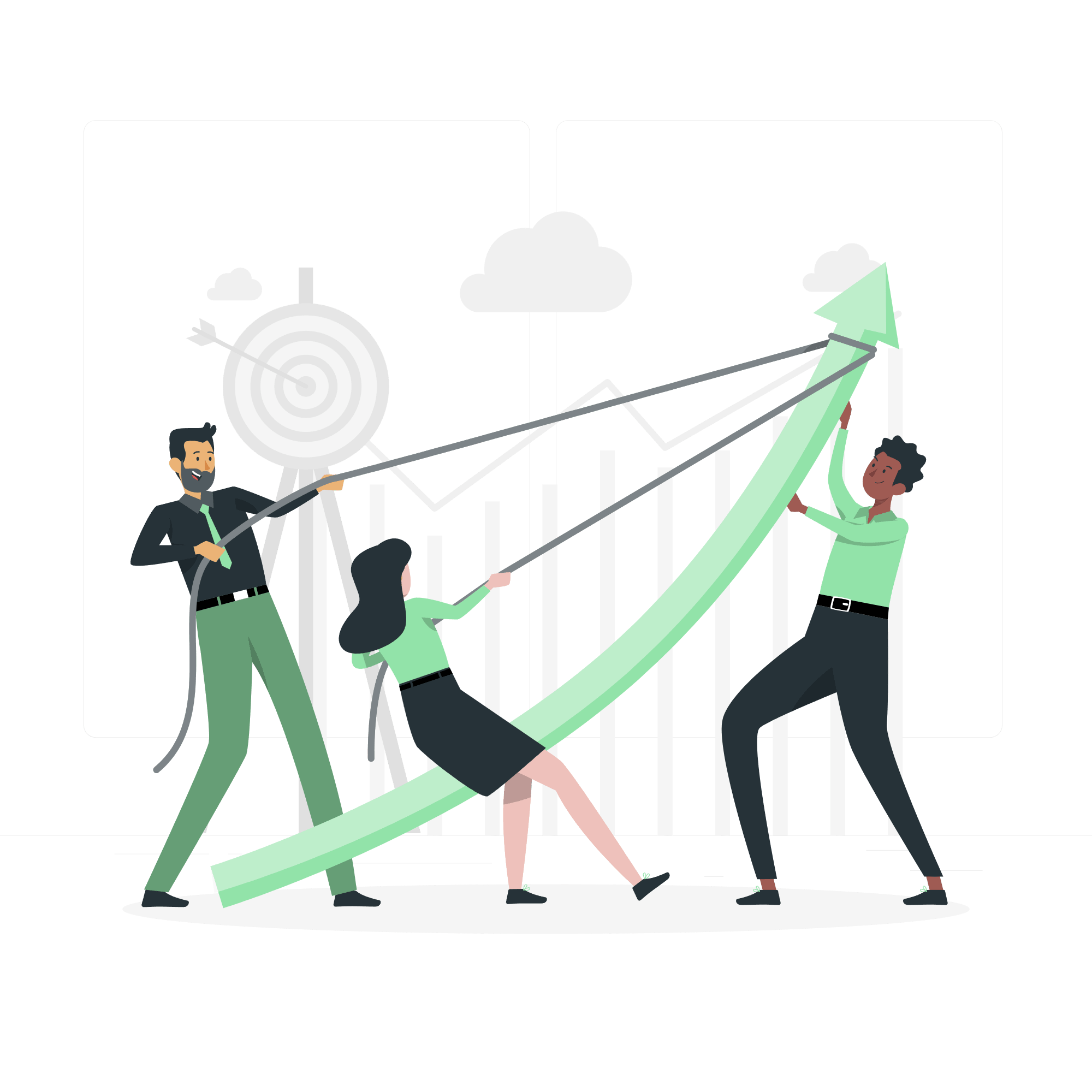




No comment