Real Estate CRM Mistakes: 8 Costly Errors Agents Must Avoid
real estate CRM mistakes are more common than most agents realize. Whether you’re new to CRM tools or using one daily, simple missteps can quietly drain your time, cost you deals, and frustrate your follow-ups. In this post, we’ll break down the top CRM blunders real estate professionals make and how to avoid them—so your system works for you, not against you.
1. Failing to Populate Your CRM
The Mistake:
Many agents delay entering new leads, assuming they’ll get to it later. This leads to scattered contacts across notebooks, emails, and spreadsheets. The result? Missed opportunities, poor follow-up, and confused workflows.
The Solution:
Set a simple rule: log every lead the same day you get it. Whether it’s from a call, open house, or website, enter the contact and key info right away. Some agents schedule 10 minutes at the end of each day for CRM updates—it works wonders.
2. Not Using All CRM Features
The Mistake:
Treating your CRM like a fancy address book is one of the biggest real estate CRM mistakes. Underusing automation, analytics, and task reminders leads to inefficiency.
The Solution:
Automate repetitive tasks like follow-up emails and appointment reminders
Track leads through the sales funnel to know where they stand
Use email templates, tags, and lead scoring for better targeting
Tools like Lead2Done and HubSpot CRM offer these features even in free tiers.
3. Ignoring Lead Scoring and Segmentation
The Mistake:
All leads are not created equal. Yet many agents send the same messages to every contact, regardless of how “hot” they are.
The Solution:
Use lead scoring to rank prospects by engagement and intent. Segment contacts into cold, warm, and hot categories. This way, you send targeted emails to those most likely to respond, and avoid spamming cold leads unnecessarily.
👉 Want to know how lead scoring works? Read our guide on Lead Scoring in Real Estate.
4. Overcomplicating Your CRM Setup
The Mistake:
Trying to customize everything can backfire. Some agents overload their CRM with fields, pipelines, and labels—making it harder to use daily.
The Solution:
Keep it simple. Create only the pipelines and stages you need. Use clear labels. Let the system serve your process—not the other way around.
5. Not Syncing with Marketing Tools
The Mistake:
If your CRM isn’t integrated with your website, email campaigns, or ad tools, you’re creating a fragmented system that requires double work.
The Solution:
Most CRMs offer integrations with tools like Mailchimp, Google Ads, Facebook, and your IDX site. Connect them to centralize lead capture and automate nurturing flows.
6. Poor Follow-Up Cadence
The Mistake:
Real estate CRM mistakes often include inconsistent or overly aggressive follow-ups. Either you’re ghosting leads, or you’re spamming them.
The Solution:
Set follow-up sequences based on lead type. Example:
Hot leads: Contact within 1 hour, then daily follow-ups for 5 days
Warm leads: Weekly updates with property suggestions
Cold leads: Monthly newsletters and market trends
7. No Regular Data Cleanup
The Mistake:
CRMs filled with dead leads, outdated contacts, and duplicates slow down your process and skew your reports.
The Solution:
Set a monthly 30-minute CRM cleanup session. Delete or archive cold leads, update info, and merge duplicates. Clean data = better decisions.
8. Skipping Mobile CRM Tools
The Mistake:
Only updating your CRM from a desktop limits its usefulness in the field. You forget updates, delay follow-ups, and miss chances.
The Solution:
Use a CRM with a mobile app—like Lead2Done, Zoho, or Follow Up Boss. This way, you can log notes, add leads, and send texts on the go.
Real-World Use Case
A mid-size team in Dubai used to manage leads manually with Excel and email. Once they adopted a CRM with automation, lead scoring, and mobile support, they closed 30% more deals in six months. By eliminating real estate CRM mistakes like poor follow-up and disorganized data, they streamlined their entire process.
One of the most overlooked yet costly real estate CRM mistakes is treating your CRM like a digital Rolodex instead of a dynamic sales tool. Agents often enter contacts but fail to use the system for segmentation, lead scoring, or automated follow-up—leaving valuable opportunities untouched. Without proper setup and consistent use, your CRM becomes a cluttered database rather than a conversion engine. To avoid this, agents should regularly update contact details, assign lead stages, and automate routine communications. By leveraging even basic CRM features, real estate professionals can save hours each week, improve response times, and close more deals efficiently.
Conclusion: Don’t Let CRM Mistakes Derail Your Growth
Avoiding these real estate CRM mistakes isn’t just about saving time—it’s about converting more leads and growing your business efficiently. The best CRMs are powerful tools, but only if used the right way.
Call to Action:
Ready to level up your CRM game? Try Lead2Done for free and start avoiding the mistakes that cost real estate agents time and money.
FAQs
Q1: What is the biggest CRM mistake real estate agents make?
Delaying lead entry and failing to follow up consistently are two of the most common and costly errors.
Q2: How often should I update my CRM?
Daily updates and monthly cleanup sessions help maintain clean and actionable data.
Q3: Do I need a CRM if I only have a few leads?
Yes. Starting with good CRM habits early prevents bigger issues as your business grows.
Q4: How can I automate tasks in my CRM?
Most CRMs let you set automated emails, task reminders, and even deal stage changes based on lead behavior.
Q5: Can I use a free CRM effectively?
Absolutely. Tools like HubSpot and Zoho CRM offer strong free plans with essential features.
Q6: Where can I learn more about CRM best practices?
Check out HubSpot’s CRM best practices for expert tips.
🔗 Internal links:
Read about real estate automation strategies
Explore top CRM tools for agents
🔗 External link (DoFollow):



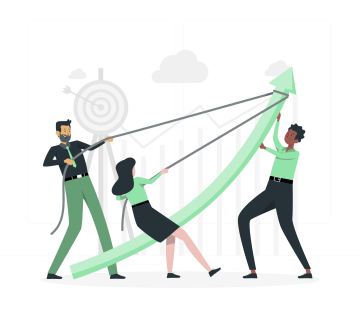


No comment