Property Listing Management CRM: 7 Powerful Steps to Organize Listings Better
If you’re struggling to keep your listings organized, you’re not alone. A property listing management CRM can transform your real estate workflow—if you know how to use it effectively. In this post, we’ll show you how to streamline your listings, reduce manual errors, and stay on top of every lead using a CRM that actually works for you.
Let’s dive into the 7 proven steps to help you take full control of your property listing process.
Why Property Listing Management in Your CRM Matters
In today’s competitive real estate market, a disorganized database isn’t just inefficient—it’s costing you sales. Manually tracking listings across spreadsheets or sticky notes can lead to missed follow-ups, incorrect data, or outdated property information.
Using a property listing management CRM helps you centralize your inventory, automate your sales process, and give potential buyers a seamless experience.
1. Centralize All Listing Data in One Place
A reliable CRM should act as your single source of truth. Import all your existing property details—photos, pricing, location, and notes—into your CRM to create a clean, searchable database.
Best practices:
Add custom fields like property type, listing status, and square footage.
Use tags to segment listings by location or priority.
Attach documents and images to each property record.
Example:
Sarah, a real estate agent in Austin, switched from spreadsheets to a property listing management CRM and cut her listing prep time by 60%.
2. Categorize Listings Using Smart Filters
Use smart filters and labels to organize listings based on:
Status (active, pending, sold)
Price range
Zip code or neighborhood
Assigned agent or team member
This lets you quickly pull relevant listings when a buyer calls or a lead comes in from your website.
3. Integrate with Your Website and Portals
Sync your CRM with your IDX website and third-party listing portals (like Zillow or Realtor.com) to automatically update property details. This ensures you’re not wasting time duplicating content or fixing inconsistent information.
Tip: Choose a CRM that supports API integrations or Zapier to automate these tasks effortlessly.
4. Automate Follow-Ups and Notifications
Once a property is added to your CRM, set up automated workflows to trigger:
New listing alerts for clients
Open house reminders
Status updates to buyers and sellers
Internal alerts for agents
Why this matters: Automating updates reduces manual outreach and ensures no lead slips through the cracks.
5. Use Dashboards for Visual Insights
A CRM dashboard gives you a birds-eye view of your listings:
How many active listings you have
Listings by stage (e.g., just listed, under contract)
Days on market averages
With these insights, you can adjust your strategy quickly based on what’s working—and what’s not.
6. Collaborate with Your Team in Real Time
Choose a CRM that allows multi-user access so agents, assistants, and brokers can:
Add notes to listings
Assign or reassign leads
Update property details live
This keeps everyone on the same page, especially during fast-moving negotiations.
Read more: How CRM Automation Helps Real Estate Teams Work Smarter
7. Keep Your Data Clean and Updated
Outdated listings or duplicate records create confusion and mistrust. Set a regular schedule—weekly or bi-weekly—to:
Archive sold or expired listings
Remove duplicates
Update property statuses
Keeping your property listing management CRM clean ensures your database is always client-ready.
Which CRM Should You Use for Property Listings?
There are several CRMs tailored for real estate professionals. Look for features like:
Property record templates
Automated lead routing
Integrations with MLS platforms
For example, HubSpot’s real estate CRM tools offer strong customization and automation, while purpose-built platforms like Lead2Done provide intuitive tools specifically for real estate listing management.
FAQs About Property Listing Management CRMs
1. What is a property listing management CRM?
A tool that helps real estate agents organize, track, and automate tasks related to their property listings in one place.
2. Can a CRM help manage expired listings?
Yes. You can tag, archive, or set automated alerts for listings nearing expiration.
3. How does a CRM improve team collaboration?
It centralizes communication, notes, and updates so team members can work from the same record in real time.
4. Can I use my CRM to send listing updates to clients?
Absolutely. With email automation features, you can trigger listing alerts based on buyer preferences.
5. Do I need technical skills to set up a property listing management CRM?
No. Most real estate CRMs are user-friendly with plug-and-play setups and onboarding support.
6. How often should I update my CRM listings?
Ideally, every time a listing status changes—active, pending, under contract, or sold.
Take Control of Your Listings Today
Ready to ditch the clutter and manage your listings like a pro? A good property listing management CRM will save you time, reduce errors, and help you close more deals. Whether you’re solo or part of a team, organizing your property listings is easier than ever.
👉 Try Lead2Done for free and streamline your real estate business today.

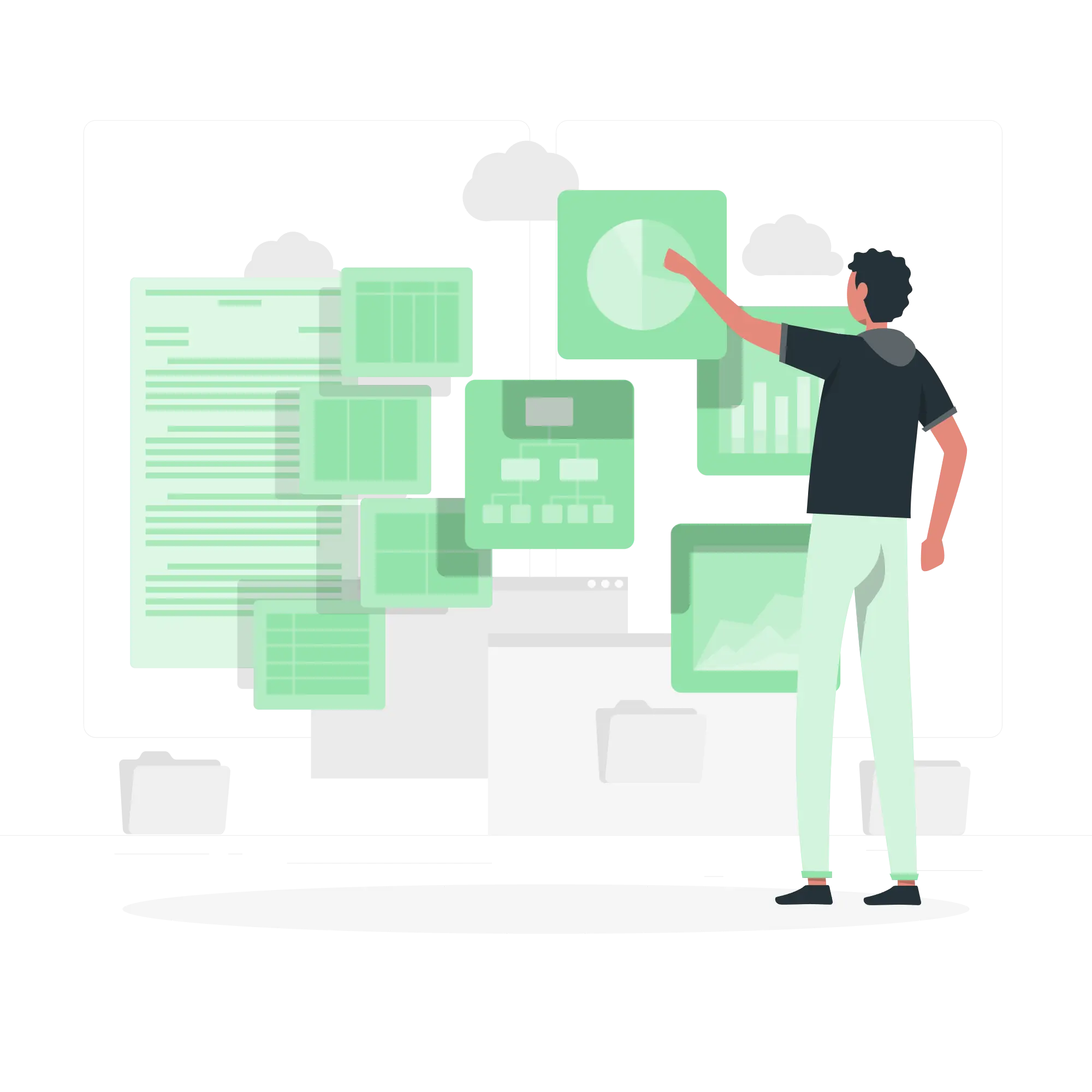

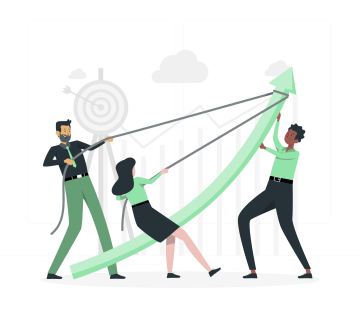


No comment