CRM Security Real Estate: 7 Smart Steps to Protect Your Data Now
CRM security real estate professionals can’t afford to ignore. If you’re managing hundreds of client profiles, property records, and financial details inside your CRM, data breaches can cost you big—both in reputation and revenue.
In this article, we’ll break down exactly how to secure your CRM system, protect sensitive client data, and stay compliant with data privacy laws—all while maintaining seamless workflows for your team.
Why CRM Security Matters in Real Estate
Real estate CRMs house a treasure trove of personal and financial information: client contact details, loan pre-approvals, social security numbers, and more. A breach doesn’t just put your clients at risk—it could also land you in legal hot water and damage your brand’s reputation.
With the increasing sophistication of cyberattacks, every agent and brokerage must prioritize CRM security real estate strategies to safeguard their data.
Top Threats Facing Real Estate CRMs
Before jumping into solutions, it’s important to understand the risks:
Phishing attacks targeting login credentials
Weak passwords and shared logins
Unencrypted data in transit or storage
Unauthorized access from ex-employees or third parties
Outdated CRM platforms lacking security patches
1. Choose a CRM With Real Estate-Grade Security Features
Start with a CRM platform built with data protection in mind. Look for:
Data encryption (SSL & AES-256)
Two-factor authentication (2FA)
User role permissions and access controls
Regular backups and system monitoring
🟢 Pro Tip: CRMs like HubSpot and Lead2Done offer robust built-in security for real estate professionals.
2. Set Strong Password Policies for Your Team
Passwords are still one of the biggest vulnerabilities in CRM systems. Enforce these practices:
Require 12+ character passwords with symbols and numbers
Use password managers like LastPass or 1Password
Force regular password resets every 60–90 days
3. Enable Role-Based Access Control (RBAC)
Not every team member needs access to every lead or listing. Set permissions based on:
Role (agent, admin, assistant)
Department (sales, marketing, support)
Client type (buyers vs. sellers)
This reduces the risk of internal breaches and ensures only authorized staff can view sensitive records.
4. Use Two-Factor Authentication (2FA)
2FA adds an extra layer of protection. Even if a password is compromised, a hacker can’t log in without the second verification step (like a phone code or app approval).
Implementation tip: Most modern CRMs offer 2FA options under security settings—make it mandatory for all users.
5. Backup Your CRM Data Regularly
Losing client data to a ransomware attack or technical failure is a nightmare. Schedule regular, automated backups through your CRM or an integrated tool.
Bonus: Store backups in a secure, offsite cloud platform to prevent total data loss.
6. Train Your Team on Security Best Practices
Human error is still the #1 cause of breaches. Educate your team on:
Identifying phishing emails
Avoiding suspicious downloads
Locking devices when unattended
Using secure Wi-Fi networks only
🟢 Explore more: Real Estate Automation Tools That Protect Your Data
Trusted External Resources on CRM Security Real Estate:
Forbes: Why Your Company’s CRM Security Matters More Than Ever
NAR (National Association of Realtors): Cybersecurity Checklist for Real Estate Professionals
7. Audit CRM Access and Activity Logs
Review who’s logging in, when, and from where. Many CRMs offer audit trails to help you monitor:
Failed login attempts
Unusual IP locations
Data exports or deletions
Schedule monthly audits and revoke access for ex-employees immediately.
Real-World Use Case: Security Saves a Sale
Jessica, a broker in Phoenix, nearly lost a high-end client after a staff member accidentally emailed sensitive mortgage documents to the wrong address. After implementing CRM access controls and email encryption, she avoided further issues and restored client trust. She now conducts monthly access reviews and uses 2FA for all team members.
FAQs About CRM Security in Real Estate
1. What is CRM security in real estate?
It refers to protecting sensitive client data inside your CRM using tools like encryption, access control, and secure login protocols.
2. Can a CRM help me stay GDPR or CCPA compliant?
Yes—many CRMs offer compliance tools like data retention settings, access logs, and consent tracking.
3. What’s the most common security mistake agents make?
Sharing login credentials or using weak passwords without 2FA.
4. Are cloud-based CRMs secure?
Yes, if they use encrypted servers, regular backups, and 2FA.
5. How often should I audit CRM access?
At least once a month and immediately after any staff departure.
6. Can I control what assistants see in the CRM?
Absolutely. Role-based permissions allow granular control over who sees what.
Conclusion: Protect Your Business With Strong CRM Security
In today’s digital-first world, strong CRM security real estate practices are not optional—they’re essential. From securing client data to maintaining your reputation, the right CRM safeguards your business from the inside out.
👉 Try Lead2Done for free and enjoy enterprise-level security tailored for real estate teams.



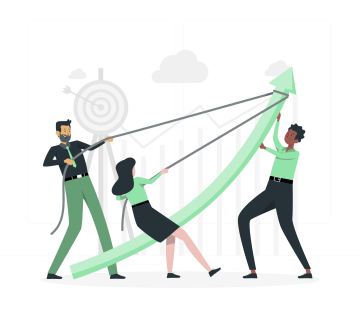


No comment