CRM Lead Segmentation in Real Estate: How Smart Agents Win More Deals.
CRM lead segmentation real estate is not just a buzzword—it’s how top-performing agents close more deals in less time. If you’re still treating all leads the same, you’re likely wasting energy on cold prospects while hot ones slip through the cracks.
In this post, you’ll learn how smart real estate professionals use CRM data to segment leads effectively, increase follow-ups, and boost conversion rates. Whether you’re juggling dozens or hundreds of leads, mastering segmentation is the key to turning interest into income.
What Is CRM Lead Segmentation in Real Estate?
CRM lead segmentation in real estate means dividing your contacts into specific groups based on shared characteristics—like behavior, location, buying stage, or property type—so you can market to them more effectively.
For example:
Hot leads ready to buy now
Cold leads who just started browsing
Investors looking for high ROI properties
First-time buyers needing education and support
Using CRM software like Lead2Done, you can automate this segmentation process and customize follow-up workflows for each type of lead.
Why Segmentation Matters: The 80/20 Rule in Action
The Pareto Principle (80/20 rule) applies perfectly here: 20% of your leads generate 80% of your revenue. Lead segmentation helps you focus on that profitable 20%—while still nurturing the rest intelligently.
Benefits of CRM Lead Segmentation for Real Estate:
🕐 Faster response times to hot leads
🎯 Targeted marketing that converts better
📈 Higher conversion rates
💬 Personalized messaging that builds trust
🔁 Automated follow-ups based on behavior
By combining CRM automation and lead intelligence, agents can create dynamic experiences tailored to each lead’s journey.
How to Segment Leads in Your CRM (Step-by-Step)
1. Define Your Segmentation Criteria
Start by identifying key segments relevant to your real estate business:
Stage in the buying journey
Type of property interest
Source of the lead (e.g., Facebook, open house, Zillow)
Location or price range preferences
Engagement (e.g., opened emails, clicked links)
2. Tag and Categorize Leads in Your CRM
Use tags and custom fields in your CRM to label leads. For example:
🔥 “Hot – Ready to Buy”
🧊 “Cold – Browsing Only”
💼 “Investor – Commercial”
3. Automate Smart Workflows
With tools like Lead2Done’s automated follow-up system, you can assign specific actions based on the segment:
Send educational content to first-time buyers
Trigger price alerts for investors
Schedule reminders to follow up after property showings
Real-World Example: How Jen Closed 3 Deals in One Month
Jen, a Miami-based realtor, used CRM lead segmentation to triple her conversion rate. Before using segmentation, she spent hours calling uninterested leads.
After setting up Lead2Done:
She tagged leads by location and budget
Automated follow-ups based on behavior
Sent different emails to investors vs. families
Result:
Within 30 days, she closed 3 high-value deals—all from hot leads she would’ve otherwise missed.
Best Practices for CRM Lead Segmentation in Real Estate
To get the most from your CRM lead segmentation efforts, follow these tips:
✅ Keep your CRM clean and updated
✅ Review lead activity regularly
✅ Personalize communication per segment
✅ Combine segmentation with lead scoring
✅ Don’t over-segment—keep it actionable
Want to go deeper into automation? Check out our guide on real estate automation workflows.
Trusted Resources on CRM & Segmentation
Still not convinced? According to HubSpot, personalized follow-ups via segmentation can increase sales opportunities by 20% or more.
Conclusion: Segment Smarter, Close Faster
CRM lead segmentation in real estate isn’t optional anymore—it’s essential. By understanding your leads and organizing them smartly in your CRM, you can boost productivity, personalize your outreach, and close more deals.
Ready to put it into action?
👉 Try Lead2Done for free and start segmenting your leads like a pro.
📌 Frequently Asked Questions: CRM Lead Segmentation Real Estate
1. What is CRM lead segmentation real estate?
CRM lead segmentation real estate refers to organizing leads in your CRM based on shared traits like budget, location, or buying readiness. This helps real estate agents send targeted follow-ups and improve conversion rates.
2. Why should agents care about CRM lead segmentation real estate?
Because it saves time and boosts ROI. CRM lead segmentation real estate helps agents focus on high-intent leads and avoid wasting effort on unqualified prospects. It’s a smarter way to manage and close deals.
3. Can CRM lead segmentation real estate be done automatically?
Absolutely. With tools like Lead2Done, CRM lead segmentation real estate is automated using lead behavior, responses, and contact info. This means less manual work and better targeting.
4. How is CRM lead segmentation real estate different from basic contact sorting?
Basic sorting is static. CRM lead segmentation real estate is dynamic—it updates as leads engage with listings, emails, or property alerts, allowing agents to adjust their strategy in real time.
5. What are the best practices for CRM lead segmentation real estate?
Use automated tags based on lead behavior
Segment by buyer stage, source, and interest
Regularly update your CRM data
Combine with lead scoring for better results
CRM lead segmentation real estate becomes a growth tool when combined with automation and smart follow-up systems.
Resources to Master CRM Lead Segmentation Real Estate
Get deeper insights and proven strategies to make the most of CRM lead segmentation real estate with these handpicked guides and expert articles.
🔗 Trusted External Resources
HubSpot – What Is Lead Segmentation & Why It Matters
A comprehensive guide to lead segmentation fundamentals and how to apply them in sales-focused CRMs.Forbes – How CRMs Help Real Estate Agents Streamline Sales
Real-world advice from industry leaders on how CRMs and segmentation drive better results.
🔗 Lead2Done Blog Articles
✅ Real Estate Automation Workflows That Convert
Automate your segmentation and follow-ups to close deals faster.📈 CRM Impact on Real Estate Closing Rates
How CRMs increase closing efficiency by tracking segmented leads and improving engagement.🎯 Follow-Up Automation for Realtors
Segmented leads require smart timing—this guide shows how to automate it with ease.



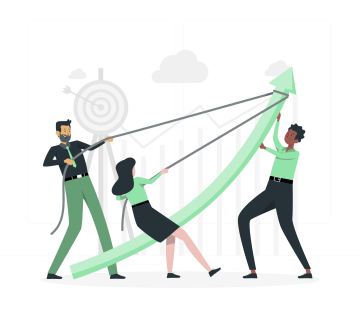


No comment